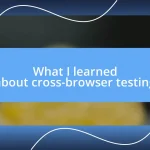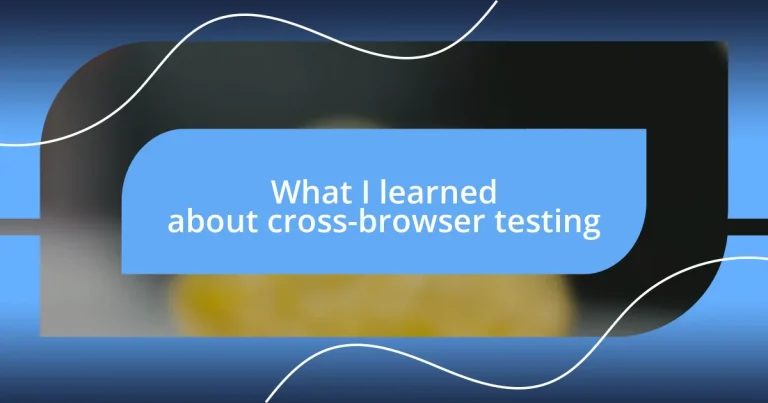Key takeaways:
- Cross-browser testing is essential for ensuring a consistent user experience across different browsers and devices, directly impacting user satisfaction and trust.
- Common challenges include maintaining mobile compatibility, adapting to frequent browser updates, and achieving comprehensive test coverage for numerous browser combinations.
- Best practices involve detailed test planning, early and continuous testing, and incorporating real user feedback to identify and resolve issues effectively.
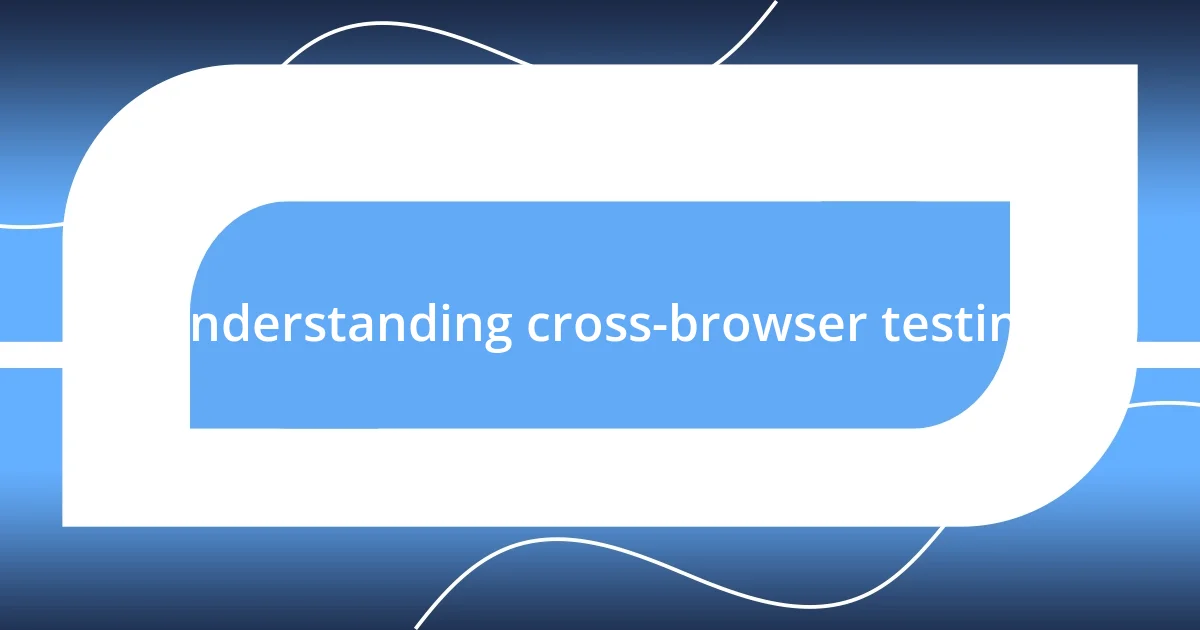
Understanding cross-browser testing
Cross-browser testing is the practice of ensuring that your website or application works seamlessly across different web browsers and devices. I still remember the first time I launched a site that looked perfect on Chrome but fell apart in Firefox; it was a humbling experience. Have you ever noticed how a simple layout can shift dramatically just because of the browser? It’s fascinating and a bit frustrating!
Understanding the nuances of browser compatibility means delving into the specific rendering engines that browsers use. Each browser interprets code differently, often leading to unexpected results. When I first encountered inconsistent font sizes across browsers, it felt like a puzzle I had to solve—why did Chrome display my typography perfectly while Safari showed it puffed up? That moment taught me the importance of meticulous testing.
I have learned that not all users will access your site on the same platform. This reality can often lead to a significant loss in user experience if not addressed. I recall a project where one of our key users reported issues on Internet Explorer, which I had somewhat dismissed initially. It turned out that with the right testing strategy, I could have avoided that negative feedback. How many user frustrations might you be overlooking by not prioritizing cross-browser testing?
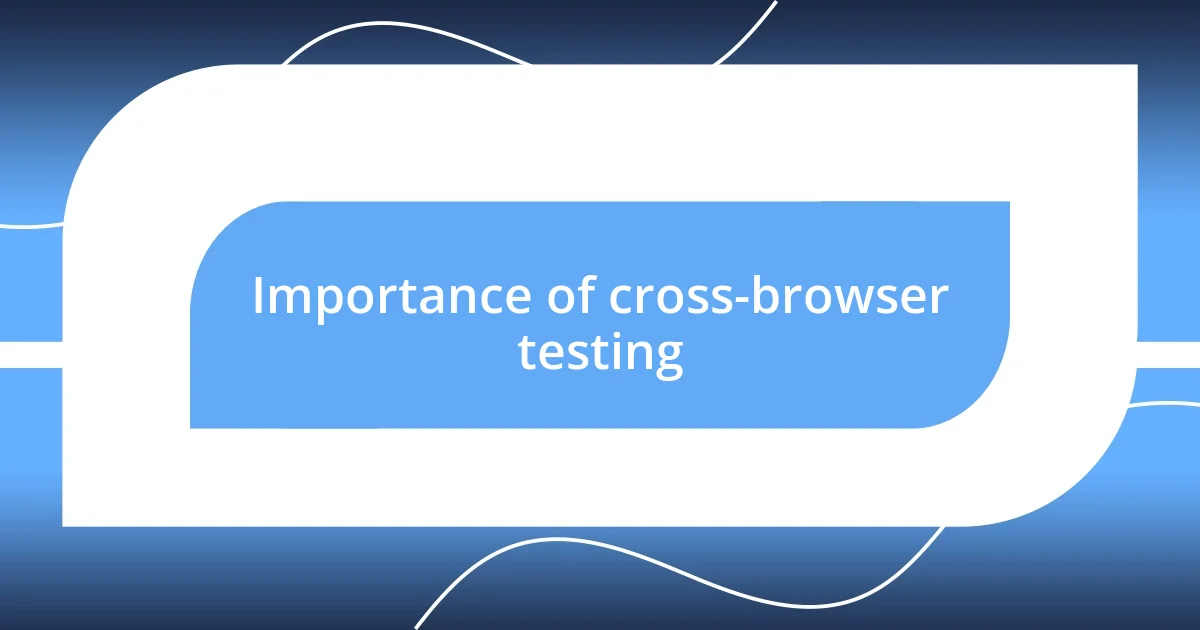
Importance of cross-browser testing
Cross-browser testing is critical because it directly impacts user experience and satisfaction. I recall working on a project where the phrases rendered beautifully on Chrome but were borderline unreadable on older versions of Edge. It left me feeling like I had let down users who were struggling to connect with our content. It was a stark reminder that ensuring consistency across all platforms isn’t just a technical requirement; it’s a commitment to delivering an inclusive experience.
Consider these key points that highlight the importance of cross-browser testing:
- User Reach: With a diverse audience, you’ll want to ensure everyone can access your site, regardless of their browser choice.
- Brand Trust: A consistent experience builds trust. Users are less likely to return if they encounter issues.
- SEO Benefits: Search engines favor websites that perform well across browsers, potentially improving your site’s ranking.
- Cost-Effectiveness: Identifying compatibility issues early reduces expensive fixes later in the development cycle.
- Competitive Advantage: Many businesses overlook this aspect, so doing it well can differentiate you from competitors.
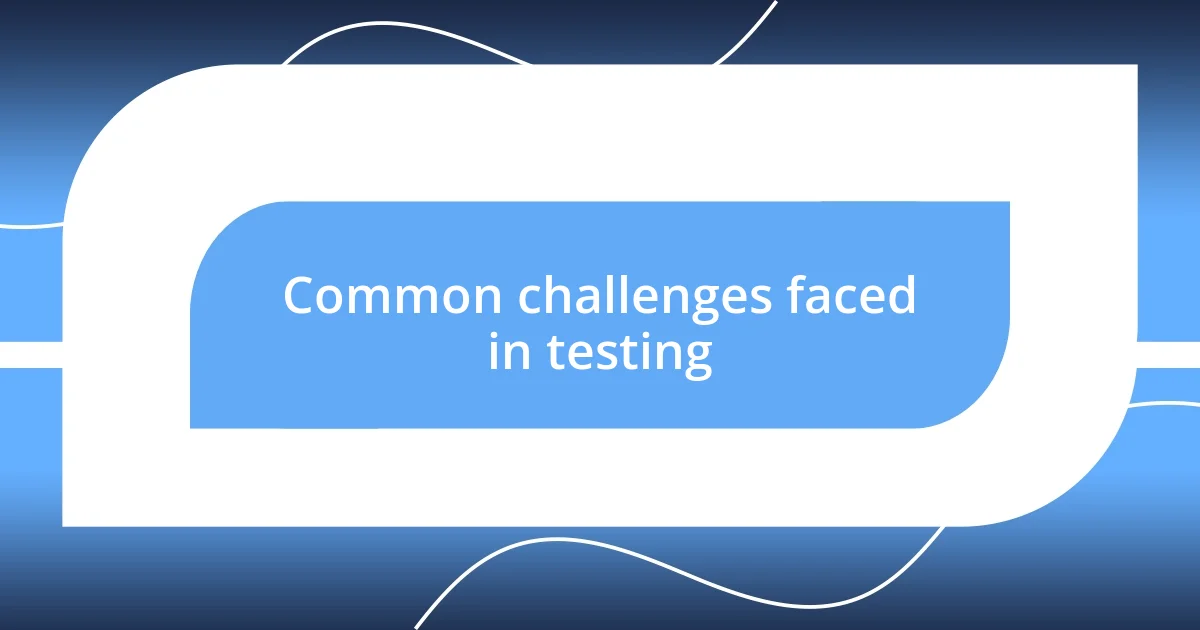
Common challenges faced in testing
Testing across various browsers can sometimes feel like navigating a minefield. One of the most significant challenges I faced was ensuring consistent performance on mobile devices. During a project, I realized that a feature that worked flawlessly on desktop browsers had completely broken functionality on a popular mobile browser. It felt disheartening at the time, as I had invested considerable effort into refining the desktop experience. Have you ever felt that sting of realizing a critical user segment might be left in the dark due to a technical oversight?
Another major hurdle is dealing with the frequent updates and changes in web standards. Browsers regularly update their rendering engines, and these updates can introduce new bugs or change existing behavior. I once spent a whole day tracking down a bug that appeared after an update to Chromium. It taught me the tough lesson that staying up-to-date with browser versions is just as crucial as testing for compatibility. You think you’ve nailed it, only to realize you need to adapt again. It’s a continuous challenge, but it’s essential to maintain that level of vigilance.
Lastly, gathering comprehensive test coverage can be daunting. There are just so many combinations of browsers, operating systems, and device types. I remember a project where I created a checklist for all possible scenarios, only to find I had overlooked a specific mobile version that many users relied on. The ensuing scramble to rectify that oversight felt chaotic and stressful. It’s crucial to embrace such challenges and develop a tested strategy that can help mitigate these risks.
| Challenge | Description |
|---|---|
| Mobile Compatibility | Ensuring features work seamlessly across various mobile browsers can be tricky. |
| Frequent Updates | Browser updates can alter features and introduce new compatibility issues unexpectedly. |
| Test Coverage | It’s easy to overlook specific browser or device combinations in a wide-ranging testing strategy. |
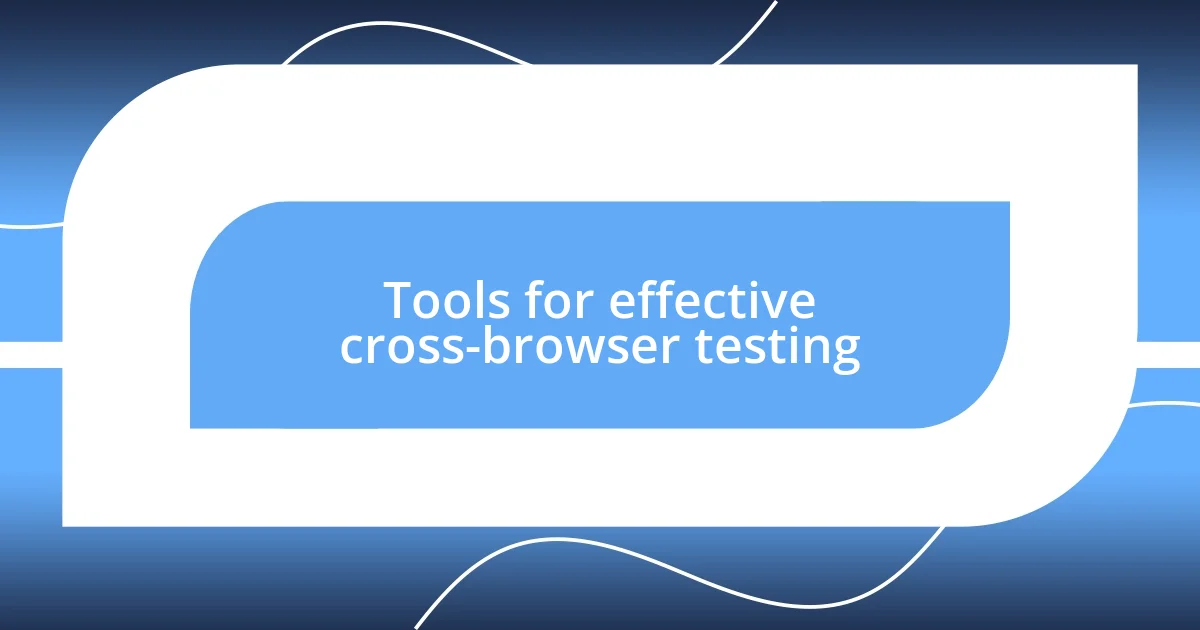
Tools for effective cross-browser testing
When it comes to tools for effective cross-browser testing, I find browser testing platforms like BrowserStack and Sauce Labs incredibly valuable. They’ve saved me countless hours by allowing simultaneous testing on various browsers and devices without the need for extensive hardware. Imagine being able to see how your website looks on ten different browsers at once—it’s a game changer for efficiency.
Another tool that I’ve come to rely on is Selenium. It offers a robust framework for automating tests across multiple browsers, which means I can catch glitches early in the development process. One time, while automating a regression test suite, I was amazed at how a tiny change in code could lead to a major visual difference on Safari. If I hadn’t used Selenium, I might have released a pesky bug into production.
Then there’s Visual Testing tools like Applitools that appeal to my artistic side. These tools focus on the visual aspects of a webpage, ensuring everything appears as intended across different browsers and resolutions. I vividly remember a project where a critical button was misplaced on Firefox, leading to user frustration. Thanks to Visual Testing, I quickly spotted and resolved such issues long before they affected users. It’s a comforting thought to know that these tools can catch details that my eyes might miss amidst the chaos of testing!
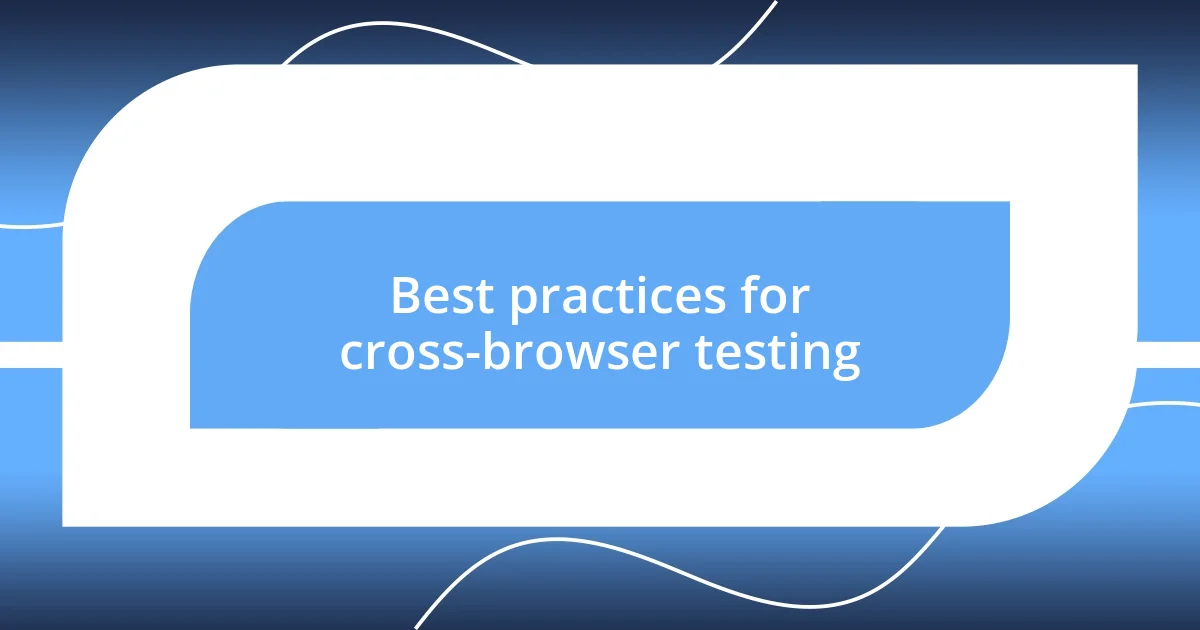
Best practices for cross-browser testing
When it comes to best practices for cross-browser testing, I’ve found that creating a detailed test plan is essential. Think of it as a roadmap—without it, you might end up lost in a sea of browsers and devices. In one project, I meticulously outlined every aspect of the web application I needed to test and the browsers it had to support. This planning kept me organized and significantly minimized the number of last-minute surprises.
I also can’t stress enough the importance of testing early and often. Incorporating cross-browser checks into the development cycle saved me from facing massive issues during final testing. There was a project where I started running tests with just a few features complete, and, to my surprise, I uncovered a layout issue on Edge that could have halted the launch. By addressing it early, I not only relieved my stress but also ensured a smoother rollout.
Lastly, including real user feedback in your testing process is invaluable. After implementing a new feature, I often reach out to users who rely on specific browsers to share their experiences. There was a time when a user pointed out an unexpected style change on Opera that had slipped through my testing net. Their insights guided me to make necessary adjustments that enhanced overall user satisfaction. Isn’t it fascinating how direct feedback can sometimes reveal what even the best tools might miss?
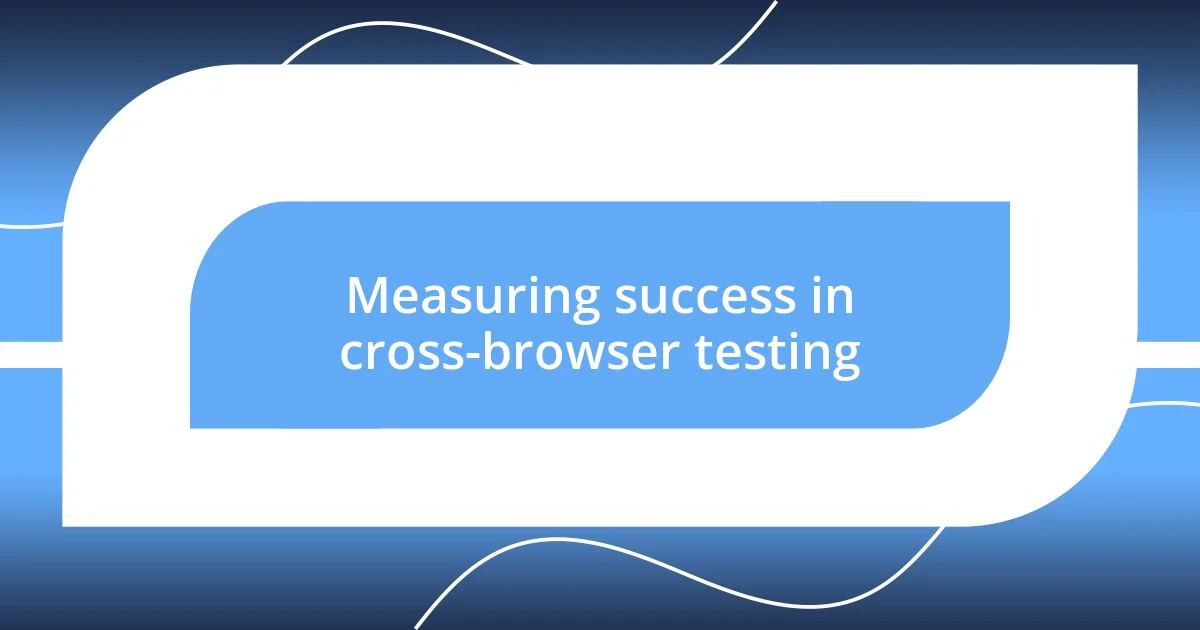
Measuring success in cross-browser testing
Measuring success in cross-browser testing involves more than just ticking off a checklist of functionalities. One metric that resonates with me is the user experience across different platforms. I recall a project where analytics showed a significant drop in engagement from mobile users on Chrome. This drove me to dive deeper into my testing process, where I discovered that specific UI elements weren’t responsive. It’s moments like these that truly reflect the impact of thorough cross-browser testing on real-world usage.
Another critical measure of success is the reduction of post-launch bug reports. I remember the relief I felt when, after conducting extensive testing across various browsers, we had zero critical issues reported in the first two weeks after launch. That kind of success reinforces the importance of being proactive rather than reactive. Wouldn’t you agree that prevention trumps cure, especially in the fast-paced world of web development?
Finally, I find that user feedback is one of the most telling indicators of our testing effectiveness. During one project, after implementing cross-browser testing rigorously, I was thrilled to receive compliments from users about the seamless experience across browsers. Their appreciation reminded me of the human side of technology—it’s not just about code; it’s about crafting experiences. How often do we prioritize these interactions over mere functionality?